Enhancing Your Smartphone Security: Key Insights


Intro
In today’s hyper-connected world, where mobile devices have become extensions of ourselves, maintaining the security of our smartphones is no longer a luxury but a necessity. Each of us holds a treasure trove of personal information in our pockets—photos, messages, bank details, and login credentials. With cyber threats lurking around every digital corner, understanding how to assess and enhance your phone's security is crucial.
Understanding Smartphone Security
Smartphones are the gateways to our digital lives. While they offer unparalleled convenience, they also introduce numerous points of vulnerability. It's essential to grasp the basic concepts of smartphone security before launching into specific strategies.
Key Elements to Consider
- Operating System Updates: Keeping your phone’s operating system up to date ensures you have the latest security patches.
- App Permissions: Regularly review which permissions you're granting to apps can help safeguard sensitive data.
- Security Features: Utilize built-in security features such as biometric locks, encryption, and VPNs.
"A secured phone is like a locked door; it keeps out unwanted intruders."
Common Vulnerabilities in Smartphones
Just as every fortress has its cracks, smartphones are no different. Identifying these vulnerabilities is the first step toward enhancing your security posture.
- Malware: Malicious apps and software can sneak in and wreak havoc.
- Phishing Attacks: Fraudulent communications disguised as legitimate messages can fool unsuspecting users.
- Public Wi-Fi Networks: Connecting to unsecured networks can expose your data to opportunistic hackers.
Protective Measures
- Install Anti-virus Software: Consider security apps like Norton or McAfee to add an extra layer of protection.
- Avoid Downloading Unknown Apps: Stick to official app stores. If the app isn’t well-known, think twice.
- Use Strong Passwords: Combine upper and lower-case letters, numbers, and special characters for maximum strength.
Emerging Trends in Mobile Security
As technology evolves, so do threats and countermeasures. Staying abreast of the latest trends can give you a fighting chance against cyber adversaries.
- Biometric Authentication: Fingerprints and facial recognition are increasing in popularity due to their enhanced security.
- Artificial Intelligence: AI is now being utilized to predict and prevent potential breaches before they occur.
Future Challenges in Smartphone Security
Looking ahead, the landscape of smartphone security will undoubtedly shift. Some issues to keep an eye on include:
- 5G Technology: While it offers faster speeds, it may introduce new vulnerabilities.
- Internet of Things (IoT): As more devices connect to the internet, the attack surface will expand exponentially.
Ultimately, understanding how to assess and secure your smartphone not only protects your device but also preserves your digital identity. With the right knowledge and tools, you can navigate the digital landscape more confidently.
Understanding Smartphone Security
Smartphones are not just fancy communication devices; they have become the backbone of our daily lives. With so much sensitive information stored on them—from bank details to personal messages—the importance of understanding smartphone security can't be overstated. Making sense of how to protect your device means more than just applying a password; it’s about knowing what threats exist and how they can impact your digital footprint.
The Importance of Mobile Security
The stakes are high when it comes to mobile security. Unlike computers, smartphones often lack the robust security features that are standard on desktops. Moreover, users generally tend to be less cautious with their devices. In today’s fast-paced world, a simple click or nonchalant download can lead to massive security flaws.
By grasping the nuances of mobile security, you can protect your data from unauthorized access. Whether you are running a small business or managing personal relationships, ensuring that your smartphone is secure is essential for maintaining privacy and security. Moreover, understanding smartphone security empowers users to take proactive measures, thus reducing potential risks.
Types of Security Threats
When we talk about smartphone security, it’s crucial to pinpoint the varying kinds of threats that lurk about. Each type poses its own unique set of challenges and impacts. A pragmatic grasp of these threats helps users develop better defense strategies.
Malware and Viruses
Malware and viruses can be likened to unwelcome guests that exploit loopholes in your smartphone's defenses. They can take on various forms: from basic spyware that gathers your data to more advanced types that can hijack your device’s functionalities. What makes these threats particularly insidious is their ability to operate without your knowledge, quietly infecting your device.
The primary characteristic of malware is its versatility; it can invade your smartphone through downloads, links in texts, and even seemingly harmless apps. This makes it a significant threat in the realm of smartphone security.
Unique Feature: One of malware's particularly concerning attributes is its capacity to evolve. As developers tighten security measures, hackers find new paths to slip through. This cat and mouse game makes it incredibly challenging to stay ahead of potential infections.


Phishing Attacks
Phishing attacks represent another considerable threat, targeting human error rather than technical flaws. Usually manifesting as deceptive emails or messages, these attacks are designed to trick you into revealing personal information, such as passwords or credit card numbers. Phishing is essentially an art of deception, making it a potent weapon against cybersecurity.
What sets phishing attacks apart is their simplicity; they often require just a moment of distraction to succeed. A seemingly legitimate message from your bank might lead you to a fraudulent site, putting your sensitive info at risk.
Unique Feature: The social engineering aspect of phishing makes it particularly effective. Attackers tap into your emotions or habits, crafting messages that feel incredibly legitimate and often creating a false sense of urgency.
Data Breaches
Data breaches happen when unauthorized individuals access confidential data, often involving large amounts of personal information. These incidences can occur at various levels—from corporate databases to individual accounts. What makes data breaches alarming is that they can compromise not only your information but that of many others as well.
The key characteristic of data breaches lies in their often large-scale impact. When personal information becomes publicly accessible, it can lead to identity theft or further phishing attempts.
Unique Feature: One worrying aspect is that data breaches often go unnoticed for an extended period, leaving users vulnerable long before they have a chance to respond.
Understanding these types of security threats is an essential step in protecting your smartphone. By being aware of the tactics deployed by cybercriminals, you can better equip yourself to avoid their traps and secure your digital life.
Common Risks to Smartphone Security
As our dependency on smartphones grows, so does the range of threats that loom over them. It's crucial to recognize the common risks associated with smartphone security, as awareness is the first line of defense. Identifying these risks allows users to implement effective preventative measures and enhances their digital resilience. Today, we delve into some significant vulnerabilities that can compromise the safety of your device and the sensitive information it holds.
Public Wi-Fi Vulnerabilities
Public Wi-Fi networks, while convenient, are often a playground for cybercriminals. When you connect to these networks, your data becomes as accessible as an open book. Hackers can easily intercept your internet traffic, harvest passwords, or even implant malware onto your device.
To mitigate this risk, it’s wise to avoid accessing sensitive accounts—like banking or personal email—over public Wi-Fi. If you must connect, consider utilizing a Virtual Private Network (VPN) to encrypt your data, safeguarding it from prying eyes. Remember, not all Wi-Fi connections are created equal.
Insecure Apps
The apps you download can also invite trouble into your pocket. Insecure applications can serve as gateways for malware or expose personal data if they lack proper encryption. While official app stores have measures in place to minimize fraudulent apps, they aren't infallible. An overly simplistic or outdated app might not implement the security updates necessary to protect user information.
To keep your smartphone secure, here are a few tips:
- Research before downloading: Check user reviews and ratings.
- Monitor permissions: Be wary if an app requests more permissions than it needs to function.
- Uninstall unused apps: If you’re not using an app, it’s safer to remove it.
By staying vigilant and making informed choices, users can further mitigate the risks posed by insecure applications.
Physical Theft
Another risk that seems all too prevalent is the physical theft of your smartphone. Losing a device can be a shock, but it can also lead to a catastrophic breach of information if your phone falls into the wrong hands. Thieves can access everything from banking details to social media accounts if the device isn’t adequately protected.
Implementing measures like:
- Using strong passwords: A complicated password or a pattern lock can act as a deterrent.
- Enabling remote wipe features: Should your phone get lost, you can erase your data remotely.
- Tracking the phone’s location: Use features from Apple or Google to keep tabs on your device.
Being proactive about securing against physical theft not only protects your device but also your sensitive personal data.
Evaluating Your Device's Security Features
Assessing the security features of your smartphone is crucial in today's fast-paced digital world. With sensitive information stored on these devices—banking details, personal conversations, health records—the stakes are incredibly high. It is not just about having a smartphone; it is about having a smart smartphone, one that safeguards your data effectively. Evaluating these security features helps users make informed choices that protect their privacy and enhance their overall digital security.
Built-in Security Options
Password Protection
Password protection serves as the foundational layer of smartphone security. It's akin to putting a lock on your front door; it's the first line of defense. The idea is simple: without the correct password, unauthorized users cannot access your device. Moreover, this feature is widely popular due to its relative ease of use and implementation. One of the key characteristics of password protection is its versatility. Users can create complex passwords that combine letters, numbers, and special characters.
However, there are some drawbacks. For one, if someone forgets their password, they can be locked out of their device permanently, especially if recovery options aren’t set. A unique feature of password protection is the ability to set different passwords for various applications, which allows for a tailored approach to security. But remember, this must be managed wisely to avoid confusion.
Biometric Options
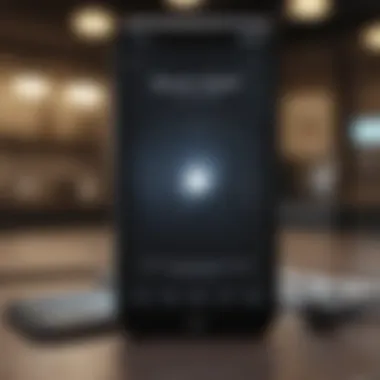

Moving on to biometric options—these are the modern-day marvels of device security. Features like fingerprint scanning or facial recognition add an additional layer of convenience to password protection. The standout characteristic of biometric security lies in its speed and hassle-free usage, often allowing users to unlock their phones in a second. For many, this makes it a favored choice in the article because of its blend of security and convenience.
However, it's also worth noting that biometric data isn’t foolproof. For example, if someone has a high-quality photo of your face or a mold of your fingerprint, it could potentially be exploited. One unique feature of biometric systems is that they can often work in tandem with traditional passwords—if your fingerprint fails to match, you might be prompted to enter a password instead. This multi-faceted approach can significantly bolster your security.
Encryption
Encryption is another essential component of a secure mobile experience. In the simplest terms, encryption scrambles your data so that only authorized users can decipher it. This is particularly important when transmitting data over the internet, where eavesdroppers may lurk. A key characteristic of encryption is that it effectively masks sensitive information, turning plain text into a complex code that is nearly impossible to crack without the right decryption key.
Choosing devices that come with strong encryption protocols pre-installed can be a smart move for users. One particular advantage of encryption is that it serves as a safety net; even if the device falls into the wrong hands, the data remains protected. However, the drawback is that encrypting and decrypting data can use extra resources, occasionally slowing down device performance. It’s a trade-off worth considering when evaluating your device’s security features.
Operating System Updates
Regularly updating your device's operating system is just as important as the built-in security features. Companies like Apple and Google work tirelessly to patch vulnerabilities that could be exploited by hackers. These updates not only improve performance but also usually incorporate enhanced security features. Ignoring them can leave your device open to attacks, increasing your risk of data breaches significantly.
Keeping your smartphone's operating system up-to-date can feel like a chore, but it is one of the most effective ways to protect your personal information in an increasingly complicated tech landscape. Updates often include security enhancements and new features, ensuring that your device remains secured against evolving cyber threats.
Best Practices for Smartphone Safety
Smartphone security is like locking your front door; it’s crucial for keeping your personal space safe from unwanted intruders. Following best practices minimizes risks and enhances the overall security of your device. Each action you take plays a role in fortifying your smartphone against threats, whether they be lurking in malicious apps or exploiting outdated software. Adopting these practices ensures that your sensitive information remains protected, allowing you to navigate the digital world more confidently.
Regular Software Updates
Software updates may seem like a hassle, popping up at inconvenient times, but they hold immense significance in the realm of mobile security. Your phone's operating system and apps are frequently updated to patch vulnerabilities that hackers can exploit. Ignoring these updates is like leaving a window open in a storm, inviting potential trouble right into your home.
To keep your device secure, enable automatic updates whenever possible. This way, you won't have to remember to check for updates; your phone will do the heavy lifting. Besides improving security, updates often enhance the performance and features of your devices. If you have an iPhone, staying updated means you'll benefit from the latest iOS improvements. On Android, security patches are crucial and often included in system updates, protecting your phone from known exploits.
Choosing Secure Apps
With countless apps available, discerning which ones to trust can feel overwhelming. Not all apps are created equal; some carry hidden threats that can compromise your data. When searching for new apps, don’t just go for the ones with flashy graphics or high ratings. Look out for a few key indicators of security.
First, check the developer's reputation. If it’s a known company, they're less likely to jeopardize their standing by creating insecure software. Read user reviews for red flags; if multiple users mention issues related to privacy or security, steer clear of that app. It's also vital to review the permissions an app requests. If a flashlight app wants access to your contacts or camera, that's a clear sign something’s fishy.
Some reputable marketplaces like the Apple App Store and Google Play Store have guidelines to help sift through options. Always prioritize apps that have good encryption standards and transparency about data usage. By doing this, you're proactively reducing the risk of malware infiltrating your device.
Utilizing VPN Services
In a world where data breaches and privacy violations are prevalent, using a Virtual Private Network (VPN) has become a non-negotiable aspect of smartphone security, especially when using public Wi-Fi. A VPN encrypts your internet connection, making your online activities invisible to snoopers. It's like having a personal bodyguard for your data when you’re connected to the internet.
When selecting a VPN, look for these features: strong encryption protocols, a no-logs policy, and a good reputation for safeguarding user privacy. Avoid free VPNs, as they might sell your data or compromise your security for profit. Instead, consider well-known services like NordVPN or ExpressVPN, which offer robust protection for your mobile activities.
By consistently employing a VPN, you ensure that traffic can’t be intercepted by hackers, especially on unsecured networks like those in cafes or airports. This practice is one of the simplest yet most effective ways to keep your browsing secure while enhancing your privacy online.
"Using these best practices not only safeguards your device but also empowers you to navigate the digital realm with confidence."
Incorporating these best practices into your daily routine can protect your smartphone from various threats. Staying vigilant and informed is your best defense in keeping your personal information secure.
Recognizing and Responding to Security Threats
In today’s digital world, smartphones hold a treasure trove of personal information. Recognizing and responding to security threats isn’t just nice-to-have; it’s crucial. Understanding what constitutes a security breach and knowing how to react can spell the difference between a mere inconvenience and a devastating loss. With new threats sprouting up like weeds, being vigilant is your best defense.
Identifying Signs of a Breach
Recognizing the signs that your device has been compromised is the first step in effective threat response. Some common indicators include:
- Unusual Activity: If you notice strange behavior, like apps opening on their own or unexplained data usage, it’s a red flag.
- Slow Performance: A sudden lag in device performance can suggest malware is at play.
- Unknown Apps: Finding applications you don’t remember downloading could mean unauthorized access.
One insightful practice is to regularly check your phone’s settings or storage use; a sudden spike can indicate something fishy.
Immediate Actions to Take
Once signs of a breach are identified, prompt action is necessary. Here are some steps to consider:


Changing Passwords
Changing passwords is a fundamental approach to securing your accounts. When you change your passwords after a potential breach, you effectively cut off access that the intruder might have gained. This step is widely acknowledged due to its simple yet powerful nature. It’s a good practice to use strong, unique passwords for each account. Many people opt for password managers, which can generate and store complex passwords securely.
Advantages: Changing passwords is generally user-driven and doesn’t require advanced tech knowledge. It doesn’t just sound beneficial; it truly is a direct approach that boosts your security posture.
But keep in mind, resetting passwords won’t help if the hacker has, say, added another email for recovery—they might still retain access unless that too is addressed.
Contacting Service Providers
If you suspect serious issues, reaching out to your service provider could be a wise move. They potentially can offer insights or tools that can assist in enhancing your security. This proactive step has the advantage of connecting you with experts who can provide tailored guidance based on your specific situation.
Unique Feature: Most providers have fraud detection teams that can guide you through the steps to secure your account further.
However, note that this can be time-consuming, as wait times or navigating complex IVR systems can test your patience.
Running Security Software
Finally, running security software is essential. Mobile antivirus applications can scan for malware, identify vulnerabilities, and protect against future threats. These tools offer a robust layer of defense, automating much of the 'heavy lifting' for users who may not be tech-savvy.
Key Characteristic: Many security software programs operate quietly in the background, ensuring peace of mind without interference.
On the downside, some might argue that these applications can drain battery life or slow down performance; however, the trade-off often leans heavily in favor of enhanced security.
"Staying a step ahead of mobile threats requires constant vigilance and a proactive mindset."
Being aware of these responses can empower you to take control of your smartphone’s security, transforming potential panic into effective management. Remember, the sky might look clear today, but being prepared is the hallmark of a smart user.
Future Trends in Mobile Security
In an age where smartphones serve as gateways to our personal and professional lives, staying ahead of emerging security trends becomes crucial. Mobile security isn't merely about reacting to existing threats; it's about anticipating and adapting to changes in the digital landscape. Understanding these trends allows users to better equip themselves, ensuring their digital identities remain untouched by nefarious elements.
The Role of Artificial Intelligence
Artificial Intelligence (AI) is no longer the stuff of science fiction. Nowadays, it's a vital cog in the wheel of mobile security. AI's capabilities extend beyond simple automation; it can analyze vast amounts of data rapidly, identifying patterns and potential threats much faster than any human ever could.
With machine learning algorithms, AI can continually learn from new data, adapting its response to evolving threats. For instance, applications powered by AI can detect unusual activities on your smartphone, such as unexpected data usage or app behavior changes, allowing for early intervention. This proactive approach can be a game changer in minimizing risks.
However, while AI brings enormous benefits, it also presents challenges. Cybercriminals are utilizing AI too, devising more sophisticated phishing schemes and fraud strategies. As AI systems become more prevalent, it’s essential to remain cautious, ensuring we balance the use of such technology while understanding its vulnerabilities.
Evolving Cyber Threats
As smartphones advance, so do the tactics employed by cybercriminals. Online threats are continually reshaping the smartphone security landscape, and staying informed can make all the difference.
- Ransomware Excel: Attacks using ransomware have moved from computers to mobile devices. Gone are the days when only PCs were targeted; now, hackers aim to hold mobile data hostage, demanding hefty ransoms for retrieval.
- SMS Phishing: Known as smishing, this tactic employs clever text messages to deceive users into disclosing personal information. The rise of this threat means that even our texting habits need scrutiny.
- Insecure IoT Connections: As connected devices multiply, new threats emerge. Smartphones often serve as controllers for smart home devices, creating potential entry points for hackers.
"Security is a process, not a product." Understanding evolving threats and being proactive about protection strategies is pivotal.
Awareness of these threats is just the beginning. Utilizing adaptive security measures—like enhanced encryption, multi-factor authentication, and regularly updated security software—can provide a robust defense against a rapidly changing threat landscape.
Finale: Empowering Users for Better Security
In today's digital age, where our smartphones serve as gateways to our personal and financial lives, the emphasis on mobile security can't be overstated. This article provided a roadmap for understanding the myriad of risks and challenges that come with using a smartphone.
One of the core lessons throughout our exploration is that knowledge is power. Equipped with an understanding of mobile threats—be it malware or social engineering tactics—users can cultivate a sense of awareness that can significantly reduce the likelihood of falling prey to these dangers. The importance of recognizing vulnerabilities, such as using public Wi-Fi or insecure applications, cannot be ignored as these are often the entry points for malicious actors seeking to exploit users.
Key Elements for Better Security
- Continuous Learning: As the landscape of mobile security shifts, staying informed is essential. Following updates from credible sources can provide insights into emerging threats, ensuring that users are prepared.
- Active Measures: Leveraging built-in security features, such as password protection, biometric authentication, and encryption, is crucial. Individuals should not merely rely on these features but actively configure them to enhance their effectiveness.
- Adopting Best Practices: From regular software updates to vigilant browsing behaviors, adapting best practices encourages personal responsibility towards smartphone security. Programs that facilitate safe internet practices can also aid in user education.
"An ounce of prevention is worth a pound of cure." This adage rings especially true for mobile security. Users who take proactive steps stand a far better chance of protecting their information.
Benefits of Empowering Users
Ultimately, the goal is to empower users with the tools and knowledge necessary to navigate the digital world securely. Enhancements in smartphone security hinge not only on advancements in technology but also on the users' commitment to maintaining their protection protocols.
Every small step counts—whether it's routinely changing passwords or opting for multi-factor authentication—which collectively contribute towards a robust security posture. By understanding the importance of mobile security within the broader context of digital identity, users can safeguard against the ever-evolving cyber threats.



