How to Send Money Through Apple Pay: Complete Guide


Intro
With the evolution of technology, mobile payment systems have changed how we transfer money. One such convenient method is Apple Pay. This guide aims to articulate the steps involved in sending money through this service, addressing system requirements, features for user convenience, security aspects, and troubleshooting common issues. It is crucial for readers to have a solid understanding of these elements to make the most of Apple Pay.
Understanding Apple Pay
Apple Pay allows users to send and receive money securely and conveniently. Users can access this service through their Apple devices, simplifying monetary transactions. On the surface, it functions like any other payment app, yet it incorporates security features that distinguish it. Through the use of advanced encryption and biometric authentication, the risk usually associated with online transactions diminishes significantly.
Setting Up Apple Pay
To begin using Apple Pay, one must ensure their device is compatible. This usually applies to recent versions of iPhone, Apple Watch, iPad, and Mac. Once you confirm this, linking a bank account or credit card to the Apple Wallet is the next step. Initialize the Apple Wallet app on your device and follow the on-screen instructions to add your preferred payment method.
Sending Money Using Apple Pay
After setting up, sending money is straightforward. Open the Messages app, and select the conversation of the user you want to send money to. Tap the Apple Pay icon, which might be found above the keyboard. Enter the amount and tap 'Pay.' The user can also add a note with the transaction. Once ready, hit 'Send.' It is crucial both parties have Apple Pay enabled.
“Utilizing Apple Pay enhances user convenience while providing necessary security for transactions.”
Features Enhancing User Convenience
Several features make Apple Pay an attractive option:
- Contactless paymentsize: Ease of paying using devices at terminals.
- Security Features: Two-factor authentication adds layers of protection.
- Transaction History: Detailed view simplifies budgeting and tracking expenses.
Troubleshooting Common Issues
If one encounters difficulties using Apple Pay, several solutions can help relieve these frustrations. T check an unstable Internet connection or restart the device can resolve many small errors. Ensure both sending and receiving parties set up Apple Pay correctly and verify the linked credit card or bank account is active.
Approaching issues with a systematic mindset often leads to quick resolutions. In more complicated situations, consulting Apple's support website can yield the necessary guidance. Apple's resource is helpful for understanding technical jargon and addressing any security concerns during money transfers.
Ending
Apple Pay illustrates how technology facilitates personal finance management securely and effectively. Understanding its functionalities and troubleshooting is paramount for users. Transitioning funds becomes a quick and stress-free experience when equipped with adequate knowledge on using this service.
Preface to Apple Pay
Digital payments have undergone a significant transformation in recent years. The rise of apps and platforms that facilitate instant transactions has reshaped how we manage finances. Apple Pay is a crucial player in this domain and has cultivated a substantial user base due to its usability and robust security features. Understanding the role of Apple Pay not only helps in utilizing its services but also informs users about broader trends in digital payments.
Overview of Digital Payment Methods
Digital payment methods have evolved rapidly, responding to consumer needs for convenience and speed. Traditionally, financial transactions required cash, checks, or debit and credit cards. Today, the scene has shifted to mobile wallets, cryptocurrencies, and contactless payments.
Various applications exist, providing tailored solutions for consumers and businesses alike. Some popular options, such as PayPal, Venmo, and Google Pay serve different market sectors and demographic needs. The increasing trend towards digital payments hints at a more cashless future, making understanding these tools all the more vital.
What is Apple Pay?
Apple Pay is a mobile payment and digital wallet service created by Apple Inc. It allows users to make payments in person, in iOS apps, and on the web using Apple devices. Unlike traditional payment methods that involve going into a bank or handling physical cash, Apple Pay streamlines payment processes by using advanced technologies like NFC (Near Field Communication) for secure transactions.
Users can send and receive money directly through the Wallet app or induce payments through supporting vendors with a tap of a device. Increasing smartphone penetration and e-commerce growth have positioned Apple Pay as one of the leading systems for monetary transactions.
Benefits of Using Apple Pay


Adopting Apple Pay comes with distinct benefits that meet both user and merchant needs:
- Security: The service offers high-level encryption alongside biometric authentication methods, minimizing fraud risk.
- Convenience: Conducting transactions is simplified through quick taps and clicks. Users can send money without cumbersome processes or physical card handling.
- Integration: Apple Pay works seamlessly across Apple’s ecosystem, including Mac, iPad, and Apple Watch. This convenience ensures that devices are easily connected.
- Rewards and Loyalty: Some vendors offer special deals and bonuses for using Apple Pay, enhancing the user experience and encouraging repeat usage.
“In today's increasingly digital landscape, understanding systems like Apple Pay can have a practical impact on both daily transactions and broader financial literacy.”
Recognizing these advantages can significantly influence how users integrate Apple Pay into their financial routines. It is essential for users to grasp the dimensions of this platform as they seek to manage their finances wisely.
Setting Up Apple Pay
Setting up Apple Pay is vital for users who wish to engage in effortless transactions. This process allows you to quickly and securely send money or make payments, thus enhancing the convenience associated with digital wallets. Understanding how to set up Apple Pay can make transactions seamless, saving you time and providing peace of mind if something urgent arises.
Compatible Devices
Before diving into the setup process, it is crucial to ensure you have a compatible device. Apple Pay functions on various devices offering the necessary support for this payment method. Common devices include:
- iPhone models with Face ID or Touch ID
- Apple Watch Series 1 or later
- iPad with Touch ID or Face ID
- Mac models with Touch ID or paired with an Apple Pay-enabled iPhone or Apple Watch
It's significant to confirm that your device runs on the latest version of iOS. Apple frequently updates its software to improve user experience and security. By using a device compatible with Apple Pay, you ensure the system operates smoothly and securely.
Linking Your Bank Account
Linking a bank account is an integral step in ensuring successful usage of Apple Pay. This function allows users to transfer money directly between their Apple Pay account and their bank, facilitating transactions effortlessly. Follow these steps to link your bank account:
- Open the Wallet app on your device.
- Tap on your Apple Pay Cash card.
- Tap the ‘’ icon in the corner.
- Select ‘Add Funds’ or ‘Transfer to Bank’.
- Follow the prompts to enter your bank account details.
By completing this process, you can choose where your money comes from or where it goes, adding flexibility to your financial transactions. It’s worth paying close attention to the financial institution’s requirements when linking accounts, as some banks may need additional verification to complete the process.
Adding Cards to Your Wallet
Another crucial aspect of setting up Apple Pay involves adding cards to your Wallet to facilitate direct payments during transactions. This task is simple and often takes only moments. To add a card:
- Open the Wallet app.
- Tap the “+” sign to add a new card.
- Follow onscreen instructions to scan your card or enter the details manually.
After entering your card information, your bank may prompt you to complete additional authorization processes. Depending on your insurance provider, this could be a simple text confirmation or an app verification. Adding multiple cards gives you the versatility to select your preferred payment method when conducting transactions.
Sending Money Through Apple Pay
Sending money through Apple Pay is an essential topic due to its immediate relevance in today’s digital financial landscape. The advancement of technology calls for seamless and quick ways to transfer money, particularly for personal and business transactions. Apple Pay offers a straightforward interface catered to efficient monetary exchanges, allowing users to perform transactions with just a few taps.
Opting for Apple Pay delivers multiple advantages. It simplifies peer-to-peer payments, avoiding the need for physical cash or outdated cheque systems. Users can send money conveniently via their smartphones, enhancing flexibility and time efficiency. This feature is also crucial for people who prioritize fast and secure payment options.
Step-by-Step Guide to Sending Money
When it comes to utilizing Apple Pay for sending money, each step bears significance. Clarity and compliance with each process are crucial for avoiding donors confusion.
Opening the Messages App
To start sending money, you must first open the Messages App on your device. This app serves as the standard communication channel for iPhone users—it is familiar and widely used. Opening it allows for easy access to your contacts. A unique feature of the Messages App is its integration with Apple Pay. This provides a frictionless way to initiate a payment without switching between different applications. It is a practical step, ensuring users do not lose context while making a transaction.
Selecting the Recipient
After opening the Messages App, selecting the recipient is the next critical step. This function allows the sender to easily choose a contact from their list. The key characteristic here is the direct connection to the recipient's Apple ID. This convenience allows users to engage with their contacts effortlessly. However, potential drawbacks include possibilities of selecting the wrong recipient inadvertently, which can lead to sending for the wrong person, emphasizing the need for accuracy in this stage.


Entering the Amount
Once the recipient is chosen, enter the amount you intend to send. This feature is essential for specifying the transaction. The user should ensure they input the correct figure as this determines how much will be withdrawn from their account. One advantage is the clear display of this transaction within the app, but the downside could arise if precise numbers aren't carefully checked.
Choosing Payment Option
Next is choosing the payment option. Users can select from different funding sources linked to their Apple Pay, such as a verified bank account or credit/debit cards. Each option has distinct implications on fees or processing times, thus understanding these can save potential inconveniences. The flexibility presented through various payment sources encourages varied user choices based on needs.
Confirming the Transaction
After selecting the payment option, the final action is to confirm the transaction. This step serves as an assurance before the money gets sent. One key attribute here includes security prompts that guarantee the sender's attention to details before final transmission. While this is primarily advantageous for preventing mishaps, users need to be aware that quickly skimming through screens can sometimes lead to oversight.
Using Siri for Transactions
Apple Pay can also integrate with Siri for hands-free transactions. This is notably convenient for busy individuals who cannot manually carry out tasks. A distinguishing feature is the verbal command structure, allowing users to use natural language to request a transaction. However, voice recognition can occasionally misinterpret phrases, leading to possible errors.
Confirmations and Receipts
Finally, upon completing a transaction, users receive confirmations and receipts. These are critical for record-keeping, adding a level of reassurance to the transaction's legitimacy. Reciepts can quickly be located and accessed through the Apple Wallet app. There may be considerations regarding storage of confirmations, as neglecting to save them can lead to challenges if disputes arise later.
Using Apple Pay for Business Transactions
Using Apple Pay for business, you integrate digital payment methods into your financial operations. It offers unique advantages over traditional payment techniques, like accepting cash or card payments directly. Understanding these benefits and how to leverage them can enhance customer experiences and streamline transactions overall. More consumers are opting for quicker, safer payment solutions, which is part of a broader UI/UX trend that modern businesses must embrace.
Accepting Payments as a Merchant
To accept money using Apple Pay, merchants need to ensure several requirements are met. First, a compatible point-of-sale system is vital. Systems like Square or Shopify are popular choices that facilitate Apple Pay transactions. A reader device must also be linked to your terminal to process contactless payments safely.
- Set Up a Merchant Account: Registers with Apple's payment service. This account links to your bank for money transfers. It can help you keep track of product sales seamlessly.
- Display Apple Pay Logo: Clearly establishing that you accept Apple Pay provides assurance to customers who prefer using this method. Featuring it makes verification straightforward for consumers.
- Conduct Training: Staff members should receive appropriate training regarding Apple Pay transactions. Familiarize them with process flows to enhance customer service.
When all these steps are executed, using Apple Pay can lead to increased customer satisfaction.
Understanding Transaction Fees
As a merchant, different factors may influence fees associated with this payment option. Usually, transaction fees for Apple Pay are similar to other electronic payment gateways like PayPal or credit cards but it is not necessary free of charge. Here are key considerations:
- Standard Transaction Fees: Generally, these fees represent a small percentage of the sale. However, each payment service and bank may have distinct structures. Ensure you understand how these fees affect your processing totals digitally and quantitatively.
- Mitigate Others: Some methods may help to offset costs. For example, implementing minimum transaction amounts may bolster margins when chargebacks or refunds arise.
- Be Aware of Promotional Offers: Certain institutions might offer promotional fees or rates for a limited duration.
Security Features of Apple Pay
Apple Pay has gained significant traction as a preferred method for digital transactions. With the increase in online banking and mobile transactions, the emphasis on security becomes paramount. Security features of Apple Pay are crucial for ensuring user trust and safety in financial exchanges.
Users not only want convenience but also protection from unauthorized access and potential fraud. Understanding these features can give you confidence that your money and data remain secure while using this payment method. The integration of advanced security technologies helps mitigate risks and enables smooth transactions, thus maximizing user experience.
Encryption Methods
Encryption is a fundamental aspect of how Apple Pay safeguards user data. The information exchanged during a transaction is encrypted to ensure it remains confidential until it reaches the recipient's bank. Apple uses robust encryption algorithms to codify sensitive information, preventing unauthorized individuals from accessing or interpreting the transmitted data.
When you set up Apple Pay, your card details are not stored on the device or shared during transactions. Instead, a unique Device Account Number is generated and securely stored in the device’s secure enclave. This means that your real card number is never compromised, which is a significant positive aspect of using Apple Pay. Shopkeepers or merchants interacting with the transaction results see only the encrypted information, ensuring user anonymity. This method significantly reduces the risk of data breaches and identity theft.
Two-Factor Authentication
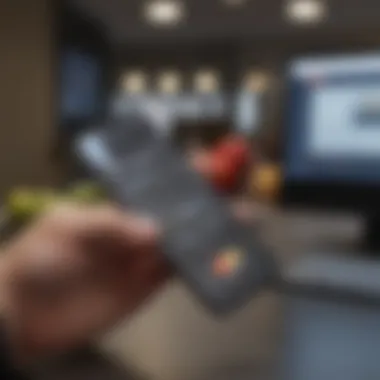
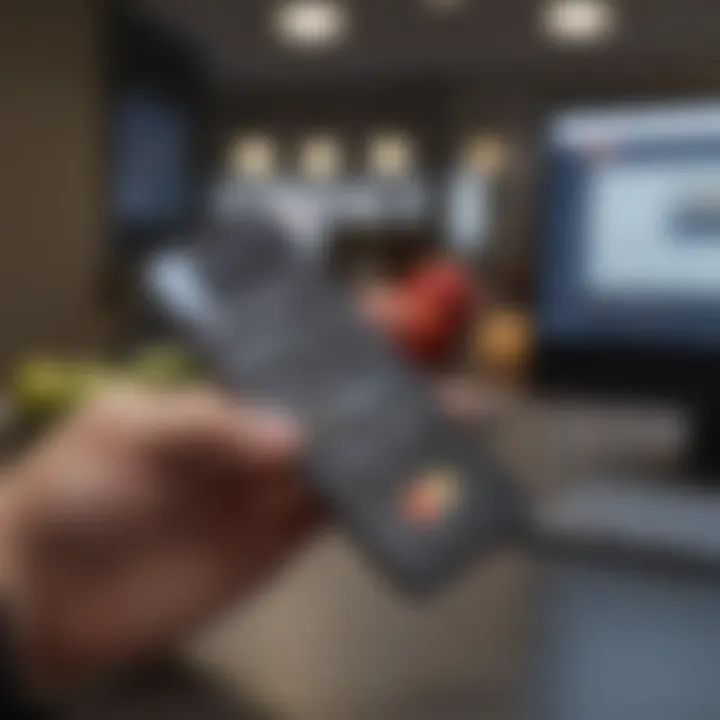
Two-Factor Authentication (2FA) amplifies the security of Apple Pay transactions. When enabled, this feature requires a second layer of verification. You must provide two different forms of identification before being allowed to make changes or complete transactions. Typically, this involves something you know, like a password, and something you have, like your iPhone or Apple Watch.
This mechanism can greatly minimize the possibility of transaction fraud. Even if someone obtains your Apple ID password or has your device, they would still need the additional verification method to access your account. It is considered a best practice in maintaining the security of any digital financial service nowaday.
Privacy Considerations
Privacy is an ever-present concern with digital transactions. Apple Pay implements strict measures to protect user privacy beyond what is typically expected. Unlike traditional banking systems, Apple does not track or store transaction histories associated with individual users. No personal details linked to purchases are stored on Apple’s servers. Thus, without context, a person would find it remarkably difficult to monitor your financial activity through Apple Pay.
Moreover, identifying information like names and transaction details are excluded during the payment process from merchants. Apple Pay elevates privacy by anonymizing user information during transactions, so retailers receive little to no personal data. Briefly put, it's about control; users have a clearer insight into who knows what about their purchases and can manage their data actively.
Troubleshooting Common Issues
When using Apple Pay to send money, users may encounter a few common problems. Understanding how to troubleshoot these issues is crucial for ensuring smooth transactions. Equipped with the right knowledge, individuals can quickly resolve challenges that may arise while transferring money. This section discusses some frequent troubles, what they mean, and how to address them, ensuring users can navigate Apple Pay effectively.
Transaction Declined
A 'Transaction Declined' message can be frustrating. This issue often stems from several factors. A common reason is insufficient funds in the linked bank account or credit card. It might also occur if the recipient's Apple Pay account is inactive. Users should also check if the card being used is not expired.
To resolve this, you can:
- Verify your bank balance.
- Confirm the recipient's details.
- Ensure your Apple Pay setup is properly linked to an accepted card.
If none of these work, contacting your bank may reveal more account-specific issues. Taking notes during these incidents can help when discussing problems with your bank.
Unable to Send Money
Sometimes, users may find themselves unable to send money via Apple Pay. This might be due to various technical reasons. For instance, network issues or an outdated version of the Apple Pay app can cause this issue. Additionally, constraints on account limits can come into play.
Steps to rectify this include:
- Check for software updates on your device.
- Reset your network connections.
- Review the payment limits enforced by your bank.
In some situations, removing and reinstalling the Apple Pay app can help. Musk resistant services can sometimes be blamed on glitches that clear up in subsequent app or account updates.
Technical Difficulties
Technical issues with the Apple Pay system can arise, holding back transactions and causing interruptions. Network connectivity is a common variable at play here. Open applications or near communion to the cello of a bandwidth issue can lead to stalled strides in payment processing. Occasionally, these issues may stem from Apple's server-side.
Recommended troubleshooting steps consist of:
- Restarting your device.
- Checking Apple’s service status on their official website.
- Confirming an enduring internet connection.
- Slight delays while processing large transactions.
When these kinds of gaps in continuity happen, persistent light wait ideas by the timeliness of the transaction screaming foe improvement belays room to anticipate. Clearing these minor lapses plays a vital part in ensuring users can rely on Apple Pay at critical moments.
To minimize problems with transactions, it’s essential to ensure that all application software, as well as devices, are kept up-to-date and maintain a stable internet connection.
End
Understanding how to utilize Apple Pay effectively is key in modern financial transactions. This article emphasizes the importance of digital payment systems like Apple Pay—focused on making financial dealings simpler and more secure for the user. Digital payment methods are redefining how we manage our money, making transaction processes faster than traditional methods.
Embracing Digital Payments
Adopting digital payments is more than just convenience; it represents a shift toward greater financial agility. Apple Pay, in particular, allows users to complete payments effortlessly, integrating card management and bank account linking in a user-friendly manner. This modernization can facilitate smoother transactions in daily life, enhancing productivity. It enables individuals to send money instantaneously whether they are splitting a bill or sending a gift.
Security plays a pivotal role in embracing digital payments. With features like encryption and biometric authentication, Apple Pay ensures that transactions are not only quick but safeguarded from fraud. As society becomes more digital, using such services can significantly streamline financial interactions, providing confidence through advanced technology. Ultimately, embracing these platforms is about choosing innovation over outdated practices.
Final Thoughts on Apple Pay Usage
However, it is crucial for users to be aware of the common issues that may arise and how to troubleshoot them. By understanding the potential challenges and benefits, individuals can make informed choices that optimize their experience with Apple Pay. As we look forward, one can anticipate that digital payment technologies will continue to evolve, making it imperative to harness the potential they hold now.



