Creating a Mailing List in Excel: A Comprehensive Guide


Intro
Creating a mailing list is an essential task for effective communication, whether for personal projects or business needs. Excel offers a robust platform for compiling, managing, and maintaining mailing lists. This guide will break down the steps involved in setting up your mailing list, focusing on not just the basics but also the intricacies that come with customization and maintenance. The goal is to make sure you can harness the full potential of Excel in your organizational tasks.
Understanding the Structure of a Mailing List
A well-structured mailing list can enhance your outreach and improve communication efforts. The key elements typically involved include:
- Contact Name: Each entry should have a clear name associated with it.
- Email Address: This is the primary means of communication, so ensure accuracy.
- Phone Number: Optional, but can be useful for direct contact.
- Additional Information: This may include address, preferences, or notes specific to the contact.
It's important to maintain clarity and consistency across your entries. Each column should represent a different data type related to the contact.
Creating a Mailing List in Excel
To begin, follow these fundamental steps to set up your mailing list:
- Open Excel: Start by launching Microsoft Excel and creating a new workbook.
- Set Up Columns: Label the top row with relevant headings such as "Name," "Email," and "Phone."
- Enter Data: Fill in the rows below with the information for each individual on your list.
- Data Validation: Use Excel’s data validation tools to ensure that entries follow a certain format. For example, restrict the email column to only accept valid email addresses.
This structured approach will create a clean and functional mailing list.
Customizing Your Mailing List
Customization is vital. Depending on your needs, you can adjust your mailing list in various ways:
- Use Filters to sort contacts based on different criteria.
- Integrate Drop-down Lists for uniform data entry, which reduces errors.
- Apply Conditional Formatting to highlight specific data points, such as highlighting contacts to whom you have not reached out recently.
Excel allows for considerable flexibility in how you manage and present your data.
Best Practices for Maintaining Your Mailing List
Once your mailing list is up and running, maintenance becomes crucial to ensure its effectiveness. Here are some best practices to consider:
- Regular Updates: Periodically review and update contact information.
- Backup Your Data: Use cloud storage solutions like OneDrive to store a backup of your list.
- Clean Up: Remove duplicates and unnecessary entries. A curated list enhances efficiency.
"A well-maintained mailing list can significantly enhance communication strategies and outreach effectiveness."
Engaging in these practices will bolster the integrity and functioning of your mailing list over time.
The End
In summary, creating and managing a mailing list in Excel is achievable through methodical steps and thoughtful customization. By adhering to best practices in maintenance and employing Excel’s functionalities, users can enhance their organizational efforts. This guide serves both beginners and advanced users, striving to optimize communication and operational strategies.
Understanding the Purpose of a Mailing List
Creating a mailing list is an essential task for effective communication. Understanding its purpose involves recognizing its role in organizing and managing contacts. An efficient mailing list can enhance marketing efforts, streamline communication, and improve collaboration. Establishing clarity about the mailing list's objectives is a vital starting point for any organization or individual.
Identifying Key Objectives
Before creating a mailing list, it is essential to identify what you want to achieve. Different users might have varied objectives. Some may seek to share newsletters, while others might use a list to inform clients about new products or services. Clearly defined goals help in structuring the list effectively. Consider these objectives when setting up a mailing list:
- Communication Efficiency: Ensure that messages reach the intended audience promptly.
- Targeted Messaging: Tailor content to specific groups based on their preferences or needs.
- Feedback Gathering: Create a channel for receiving responses or insights from recipients.
Understanding these objectives aids in choosing the right data and segmentation strategies.
Assessing Target Audience Needs
Knowing your audience is as important as determining your objectives. Consider their preferences and interests when developing your mailing list. Assessing audience needs requires thoughtful examination of their demographics. This includes factors such as:
- Age: Different age groups respond to content differently.
- Location: Localized content can resonate more with recipients in particular areas.
- Interests: Tailoring messages based on what engages your audience fosters connection and increases response rates.
Additionally, conduct surveys or collect feedback to gain insights into your audience’s changing needs. This proactive approach can help keep your mailing list relevant and effective.
"A well-structured mailing list not only facilitates communication but also enhances engagement by directly addressing the audience's needs."
In summary, understanding the purpose of a mailing list involves recognizing its significance, setting clear objectives, and evaluating the needs of your audience. These elements set the foundation for creating an effective and sustainable mailing list.
Preparing to Create a Mailing List
Creating a mailing list is an essential task for effective communication, particularly in business or organizational contexts. Before diving into the technical aspects of Excel, one must lay a solid foundation. This preparation phase ensures that the mailing list aligns with its intended purposes, thus enhancing the overall strategy.
Gathering Necessary Information
The quality of a mailing list is highly dependent on the information gathered from various sources. It is important to collect data that is relevant to your objectives, whether it's for marketing, event planning, or general outreach. A clear understanding of the types of data you need helps streamline the process.
Common data points to consider include:
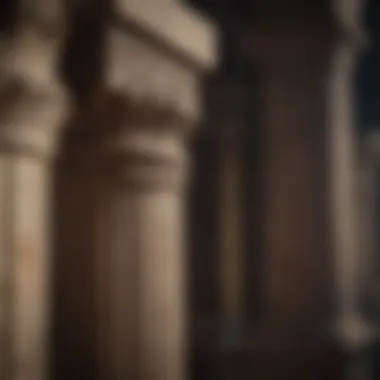

- Names: Clearly identify each recipient.
- Email Addresses: Primary mode of communication.
- Phone Numbers: Optional for additional contact methods.
- Demographic Information: Such as age, location, and interests may offer insights for more targeted communication.
Ensure this information is accurate and up-to-date. Misleading or incorrect data can lead to delivery issues and low engagement rates.
Selecting Appropriate Excel Version
The choice of Excel version can significantly impact your ability to create and manage a mailing list effectively. Microsoft offers various versions, including Excel for Microsoft 365, Excel 2019, and older versions like Excel 2016 or 2013. Each version may have unique features and functionalities that can streamline tasks such as data entry, sorting, and filtering.
When considering which version to choose:
- Compatibility: Ensure that the chosen version supports all necessary functionalities such as sorting, filtering, or using formulas.
- Updates: Newer versions often have improved features that can enhance productivity. For example, Excel for Microsoft 365 includes cloud capabilities that allow for easy sharing and collaboration.
- User Familiarity: Consider which version you or your team is most comfortable using, as this can prevent delays and reduce the learning curve.
Selecting the right version not only aids in effectively managing your list but also reduces frustration down the line.
Creating the Excel Spreadsheet
Creating the spreadsheet in Excel is a pivotal aspect of building a mailing list. This stage lays the foundation for data organization and retrieval. An effective spreadsheet not only holds contact information but also allows you to manage campaigns, track responses, and analyze engagement effectively. A clear structure improves efficiency, ensuring that you can access relevant information quickly.
Setting Up Columns and Headers
When building your spreadsheet, the first task is to decide on the necessary columns and headers. The headers should represent the information you need to collect. Commonly used headers include:
- Name
- Email Address
- Phone Number
- Address
- Subscription Date.
Creating distinct columns for each data type enhances clarity. This organization helps prevent confusion when locating data. Define which information is critical for your mailing list and tailor your headers accordingly. Using consistent naming conventions for headers simplifies sorting and filtering.
Inputting Data Systematically
Once the columns are defined, the next step is to input data systematically. It’s crucial to maintain uniformity. Each entry should comply with the header format. For example, if your email addresses are in a specific format, ensure every email listed follows the same structure.
When entering data, you may consider these points:
- Use Autocomplete: Excel has an autocomplete feature that can speed up data entry.
- Data Validation: You can set rules for certain columns to minimize errors, especially for email addresses and phone numbers.
- Batch Processing: If you have a large volume of data, consider breaking it into smaller batches to avoid overwhelming yourself and to ensure accuracy.
Using Excel’s filtering and sorting features will facilitate easy navigation through your list. Thoughtful organization at this stage is essential to facilitate later use and analysis of your mailing list.
Utilizing Excel Features for Efficiency
Utilizing Excel features efficiently can transform a basic mailing list into a formidable tool for communication and organization. When one employs Excel’s inherent capabilities, it not only streamlines the process but also enhances information management. Features like sorting and filtering enable quick access to data subsets, making it easier to tailor messages for distinct audience segments.
Using these options minimizes the time spent on manual sorting, which is crucial in maintaining focus on strategy and outreach efforts. With the right methods in place, individuals can significantly boost their productivity and optimize their mailing list for better engagement.
Sorting and Filtering Data
Sorting and filtering data in Excel is an essential practice when managing a mailing list. By organizing your data effectively, you can quickly identify patterns and segment your audience with ease. Excel enables users to sort information based on various criteria, such as names, email addresses, and other relevant details.
To sort your list:
- Select the columns you want to sort.
- Navigate to the tab.
- Choose the option and set your desired order.
Filtering allows you to view specific data sets without altering the main list. This is especially useful for targeting specific groups based on criteria like location or recent engagement levels. You can set filters by:
- Clicking on the icon in the tab.
- Selecting the column you want to filter and defining your criteria.
The ability to quickly sort and filter data lays the foundation for effective email campaigns, ensuring that the right message reaches the right audience.
Implementing Data Validation
Data validation is a powerful feature in Excel that ensures the quality and accuracy of your mailing list. By restricting the type of data entries allowed in each column, you can prevent errors that could lead to miscommunication or technical issues in email campaigns. This is particularly important when dealing with sensitive data, such as email addresses and personal information.
To implement data validation:
- Select the cells where data validation is needed.
- Go to the tab and choose .
- Set rules for the value types, such as allowing only email formats or restricting character limits.
Ensuring that your mailing list adheres to these standards benefits your outreach campaigns. When you have clean and accurate data, the likelihood of successful engagements increases, leading to better results in your communication strategies. Thus, utilizing these features effectively can help in maximizing the potential of your mailing list while minimizing errors.
Enhancing the Mailing List with Additional Data
Enhancing your mailing list with additional data is a fundamental step that can significantly improve both your reach and engagement. This process is not merely about collecting email addresses; it involves enriching the information you possess about each contact. Doing so can lead to more targeted campaigns, personalized communications, and ultimately, better response rates. The value of additional data cannot be overstated when aiming for effective audience interaction and relationship building.
Incorporating relevant data points, such as demographics, interests, or previous interactions, allows for segmentation. Segmentation is critical for tailoring communications that resonate with different groups within your audience. More segmented lists can increase the relevance of your messages, resulting in higher open rates and conversions.
While enhancing your mailing list, it is also important to consider data privacy and compliance. Always ensure that the methods used for sourcing this data adhere to regulations such as GDPR or CAN-SPAM Act. Transparency with your contacts regarding their data usage will foster trust and prevent the risk of penalties.
Incorporating Custom Fields
Incorporating custom fields allows users to adapt their mailing list data to better suit their specific needs. Custom fields let you gather tailored information beyond standard details such as name and email. These fields can include preferences, subscription dates, or even behavior patterns.


To implement custom fields in Excel effectively, you should:
- Identify the type of data relevant to your communication strategy.
- Create new columns in your spreadsheet for each custom field identified.
- Ensure that the data is consistently updated, as outdated fields may lead to ineffective targeting.
Custom fields enable dynamic mailing lists that can evolve with changing audience interests and preferences. By taking the time to analyze what additional information may be needed, you position your campaigns for more successful outcomes.
Linking External Data Sources
Linking external data sources is another strategic approach to enhancing your mailing list. By integrating data from CRM systems, social media platforms, or even event registrations, you create a more comprehensive view of each contact. This holistic view can yield valuable insights that help refine marketing strategies.
The linking process may involve:
- Data Export: Export contact lists from various sources such as Facebook or Linkedin. Ensure the data is clean and well-organized before importing it into Excel.
- Data Mapping: Align the fields from your external data with your existing mailing list structure, making sure all relevant information corresponds appropriately.
- Regular Updates: Set a schedule for updating your list to include new data sources, providing continual growth and relevance.
By linking external data sources, you create a richer mailing list that allows for better targeting and increased customer insights, ultimately resulting in more effective communication strategies.
Maintaining Data Integrity
Maintaining data integrity is a critical aspect of managing a mailing list in Excel. A mailing list can serve many purposes, from marketing campaigns to company newsletters. Therefore, ensuring that the data remains accurate and up-to-date is essential. Data integrity involves keeping information consistent, correct, and reliable throughout its lifecycle.
Regular Updates and Audits
Regular updates and audits to your mailing list help ensure its accuracy and relevance. Over time, contact information changes. People move, change jobs, or alter their preferences. Neglecting these updates can lead to ineffective communication, resulting in lost opportunities. Regularly revisiting and revising your list helps you maintain a strong connection with your audience.
- Scheduled Reviews: Set a routine to review your mailing list. This could be quarterly or bi-annually depending on the size of your list and the frequency of your communications. During these reviews, check for outdated information.
- Feedback Mechanism: Encourage recipients to update their information. Including a link or form in your campaigns makes it easy for recipients to correct their details. This feedback loop is vital in maintaining data health.
- Track Changes: Implement a method to track changes made during updates. This allows you to monitor if there's an increase or decrease in engagement after updates are implemented.
Managing Duplicate Entries
Managing duplicate entries is another crucial aspect of maintaining data integrity. Duplicate entries can mislead your analytics and communication strategies. When multiple entries for the same person exist, it can lead to confused recipients and hinder your outreach efforts.
- Identify Duplicates: Use Excel's built-in functionalities like conditional formatting or the 'Remove Duplicates' command to find and highlight duplicate entries swiftly. This ensures you always deal with the latest and most relevant data.
- Establish a Cleanup Process: Develop a standard operating procedure for handling duplicates. This might include deciding which entry to keep based on the most recent contact information or engagement history.
- Prevent Future Duplicates: Consider implementing data validation rules. This can limit entries to unique values for specific fields like email addresses. By fostering a clean data environment, your list becomes a more effective tool for engagement.
Maintaining data integrity transforms your mailing list from a simple collection of contacts into a powerful asset for your communication strategy.
Exporting and Sharing Your Mailing List
Exporting and sharing a mailing list is a crucial step in the process of managing communications with your audience. Once you have created your mailing list and ensured its integrity and usefulness, it is time to utilize that data effectively. Understanding how to export your mailing list into various formats enables you to integrate it seamlessly with different platforms, while sharing it ensures that relevant stakeholders have access to the necessary information. This section explores these aspects to enhance your mailing list operations.
Saving in Various Formats
Saving your mailing list in multiple formats allows for versatility in usage and compatibility with different software applications. Excel provides several options for saving files, but the most common formats for exporting a mailing list include CSV, XLSX, and TXT. Each format has its own strengths and applications:
- CSV (Comma-Separated Values): Ideal for portability and compatibility, CSV files are widely accepted by email marketing platforms like Mailchimp and Constant Contact. The simplistic structure reduces issues during import, making it a preferred option for sharing lists.
- XLSX: This Excel-specific format retains more features, such as formulas and formatting. Use this format when you need to maintain the original Excel functionalities for further editing or analysis within Excel itself.
- TXT: Plain text files are useful for simple data handling and can be imported easily by numerous applications. However, formatting is lost, making it suitable for data exports when additional formatting is not a concern.
Choosing the correct format depends on the platforms you plan to use for email campaigns and how you intend to manipulate the data afterward.
Sharing with Stakeholders
Once the mailing list is saved in the appropriate format, the next step is to share it with stakeholders. This could include coworkers, marketing teams, or external partners who require access to the mailing list for communications or data analytics.
When sharing, consider the following:
- Select the Right Communication Method: Depending on your organization's tools, sharing might involve email, a shared cloud storage like Google Drive or Dropbox, or an internal server. Ensure that the chosen method is secure and accessible to all relevant parties.
- Ensure Data Privacy: Always prioritize data protection and privacy laws. Share only with approved personnel and consider anonymizing sensitive information, especially if the list includes personal identifiers.
- Provide Instructions for Use: To enhance ease of use, provide guidelines on how to best work with the mailing list. For example, explain how to import the CSV file into desired platforms or how to manipulate the data effectively in Excel.
- Gather Feedback: Encourage stakeholder feedback on the list's usefulness and accuracy. This feedback can help make necessary adjustments and improve future iterations of the mailing list.
Sharing your mailing list effectively enhances collaboration and ensures that everyone who needs access can engage with the data promptly. Understanding the mechanisms behind exporting and sharing empowers you to manage your mailing list more proficiently.
Communicating with Your Mailing List
Effective communication with your mailing list is crucial for maximizing engagement and achieving your organizational goals. Establishing a solid line of communication ensures that your audience feels connected and informed about your initiatives. Moreover, productive engagement can enhance the overall effectiveness of your marketing strategies, leading to higher conversion rates and customer loyalty.
Best Practices for Email Campaigns
To optimize your email campaigns, consider the following best practices:
- Personalization: Tailor your messages to suit individual preferences. Utilize the information in your mailing list to send personalized content, such as special offers or relevant updates.
- Segmenting Audiences: Divide your audience into specific groups. This allows you to send more targeted messages. For example, you can segment by demographics or interests, which increases the relevance of your communications.
- Clear Call to Action: Each email should have a clear objective. Whether it is enticing subscribers to click a link, participate in an event, or make a purchase, the call to action needs to be evident and compelling.
- Consistent Schedule: Establish a regular cadence for your emails. Consistency keeps your audience engaged and sets expectations. However, avoid overwhelming them with too many messages.
- Valuable Content: Ensure that your emails provide value. Offer insights, tips, or exclusive offers that your readers find useful. This builds trust and encourages opening rates.
By following these practices, you strengthen your relationship with subscribers and foster a more engaged community.
Monitoring Engagement Rates
Monitoring the effectiveness of your email campaigns is essential for continuous improvement. Engagement rates reveal how well your communications are resonating with your audience. Key metrics to track include:
- Open Rates: This indicates how many recipients opened your email. A low open rate might suggest that your subject lines need improvement or that your emails are being sent at the wrong time.
- Click-Through Rates: Measure how many people clicked links within your email. This reflects the level of interest in your content and calls to action.
- Unsubscribe Rates: Tracking how many people opt-out can provide insight into the relevance and frequency of your emails. A spike in unsubscribes may signal a need to reevaluate your approach.
- Conversion Rates: Ultimately, the goal of many email campaigns is conversion; whether captures leads, sales, or donations. Monitor how many recipients take the desired action after receiving your email.
To effectively monitor these metrics, tools such as Google Analytics or email marketing platforms can be valuable. By regularly assessing these metrics, you can tweak your strategies for better results, ensuring your mailing list remains an effective tool for communication and outreach.

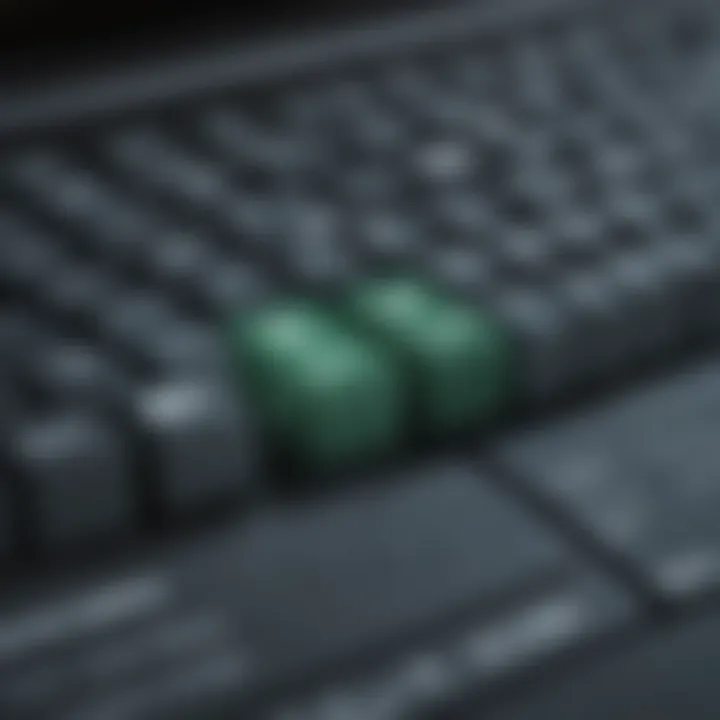
Regular evaluation of engagement rates is vital. It helps to refine future email campaigns and target your audience more effectively.
Troubleshooting Common Issues
In any process involving data management, issues are likely to arise. This is especially true when creating and maintaining a mailing list in Excel. Understanding these common challenges and knowing how to address them is critical to ensuring the effectiveness of your communication efforts. Not only does troubleshooting help to maintain data integrity, but it also enhances overall user experience by allowing you to resolve errors quickly. Here, we will explore two primary areas of concern: formatting errors and the challenges associated with importing and exporting data.
Addressing Formatting Errors
Formatting issues can disrupt the effectiveness of a mailing list. Incorrect formats often lead to misinterpretations of data, which can affect how the list is used. For instance, if email addresses are incorrectly formatted, sending emails to recipients may fail. Pay attention to column data types and ensure that text, numbers, and dates are all accurately represented. To manage this:
- Check for Consistency: Use the same format for similar data. For example, all phone numbers should follow the same pattern.
- Apply Data Validation: Implementing data validation rules can prevent incorrect data entries, allowing you to catch errors early.
- Utilize Formatting Tools: Excel provides various tools such as “Text to Columns,” which can help separate data that may have been imported as a single entry.
Regularly reviewing your list for formatting errors can save time in the long run. When you resolve issues promptly, you likely prevent larger problems that may emerge later.
Resolving Import and Export Challenges
Importing and exporting data can be a source of frustration. These processes are essential for integrating new contacts or sharing your mailing list with team members. Issues may arise due to incompatible file formats or errors during the transfer. To navigate these challenges:
- Use Compatible Formats: Ensure that the files you are working with are compatible with Excel. Common formats such as CSV or XLSX should be preferred for seamless integration.
- Confirm Data Mapping: When importing, check that data fields match with Excel columns. Misalignment can lead to lost or misplaced data.
- Test Small Imports: Before importing a large batch of contacts, test your process with a smaller list. This may reveal hidden issues without impacting your entire database.
By proactively addressing import and export issues, you can enhance the reliability of your mailing list. This not only streamlines your workflow but also ensures that your communication strategies are based on accurate and up-to-date information.
"Troubleshooting common issues is a necessary skill that can greatly improve the effectiveness of your mailing operations."
In summary, by focusing on formatting and import/export challenges, you can build a solid foundation for your mailing list endeavors in Excel.
Leveraging Advanced Features of Excel for Mailing Lists
Using advanced features in Excel can significantly enhance how a mailing list functions. These functions go beyond basic data entry, allowing users not just to store information but also to analyze and automate it. By efficiently managing data through Excel's advanced features, users can streamline their mailing operations, improve data accuracy, and aid in decision-making processes.
Particularly, two standout features are Pivot Tables and Macros. Understanding these tools can be pivotal for those looking to maximize their productivity in handling mailing lists.
Using Pivot Tables for Data Analysis
Pivot Tables offer a robust method of summarizing and analyzing large data sets. With a mailing list, you often want to derive insights from the data you have collected. For instance, if your list includes demographic information, Pivot Tables can help you quickly identify patterns, like the number of subscribers from different regions or age groups.
To create a Pivot Table in Excel:
- Select your data range.
- Go to the "Insert" tab and choose "Pivot Table."
- Decide whether to place it in a new worksheet or the existing one.
- Drag and drop fields into the designated areas, such as Rows and Values, to analyze your data.
Benefits of using Pivot Tables include:
- Quick Insights: They allow for immediate retrieval of relevant summaries based on the data.
- Ease of Use: Users can pivot data in various ways, making it easier to analyze trends over time.
- Data Integrity: Keeping the original data intact while analyzing it decreases the risk of errors.
This feature is particularly beneficial when evaluating the effectiveness of your communication efforts and understanding your audience's behavior. By recognizing trends within your mailing list, you can tailor your outreach effectively.
Implementing Macros for Efficiency
Macros are a powerful tool for automating repetitive tasks in Excel, saving time and reducing the risk of errors. For instance, if you routinely clean your mailing list by removing duplicates or formatting data, a macro can execute these processes with a single command.
To create a simple macro:
- Navigate to the "View" tab.
- Click on "Macros" and then select "Record Macro."
- Perform the required tasks in your spreadsheet.
- Stop recording when finished.
Once a macro is set up, you can execute it at any time, with just a few clicks. This is particularly useful for maintaining the integrity of your mailing list over time. Some advantages include:
- Consistency: Ensures that all processes are completed uniformly each time.
- Time-Saving: Frees up your bandwidth for more critical tasks.
- Error Reduction: Minimizes human error in repetitive tasks.
Employing these advanced features helps maintain a high-quality mailing list, ensuring efficient data management. By leveraging the full potential of Excel, organizations can create a mailing list that not only serves immediate needs but also enhances future communication strategies.
Evaluating the Effectiveness of Your Mailing List
Evaluating the effectiveness of a mailing list is crucial for any organization aiming to optimize its communication strategy. When the effectiveness is measured accurately, it enables the organization to modify its approach in aligning better with the audience's needs and demands. This promotes greater engagement and ultimately leads to improved results from email campaigns. Key elements include analyzing engagement rates, refining content based on audience interaction, and ensuring that the list remains relevant.
Setting Key Performance Indicators
Establishing Key Performance Indicators (KPIs) is an instrumental step in the evaluation process. This practice defines measurable goals to assess how well the mailing list is performing. Common KPIs for mailing lists include open rates, click-through rates, and conversion rates.
- Open Rates: This shows the percentage of recipients who open the emails. A low open rate could indicate issues with subject lines or poor segmentation of the mailing list.
- Click-through Rates: This metric reflects how many recipients engage with the content by clicking links. It helps understand what interests the audience.
- Conversion Rates: This measures the effectiveness of the mailing list in driving recipients to take action, such as making a purchase or signing up for a service.
These indicators should be reviewed regularly. Adjustments can be made based on the data collected. For instance, if click-through rates are low, the content or links might need re-evaluation to enhance audience interest. Setting KPIs and analyzing them forms a feedback loop that empowers continuous improvement in mailing list strategies.
Gathering Feedback from Recipients
Gathering feedback from recipients is another vital component of evaluating a mailing list's effectiveness. The insights derived from feedback can unveil the preferences and behaviors of the audience. There are various methods to solicit feedback. Common strategies include surveys, direct questions within emails, or monitoring responses to specific content.
- Surveys: A well-structured survey can ask what content the audience enjoys most, and how often they wish to receive emails. This allows for adjustments that cater more directly to recipient preferences.
- Direct Engagement: Including a question in the email about satisfaction with the content, or which topics they would like to see more of, can lead to valuable insights without overwhelming the recipient.
Direct feedback not only improves content diversity but also strengthens the bond between the organization and its audience. It shows recipients that their opinions are valued, fostering a community feel which leads to higher engagement.
"Continuous engagement and feedback can turn a basic mailing list into a powerful communication tool."
In summary, evaluating the effectiveness of a mailing list involves setting clear KPIs and gathering direct feedback from recipients. This process highlights areas for growth and adjustment, ultimately leading to a more successful outreach strategy.



